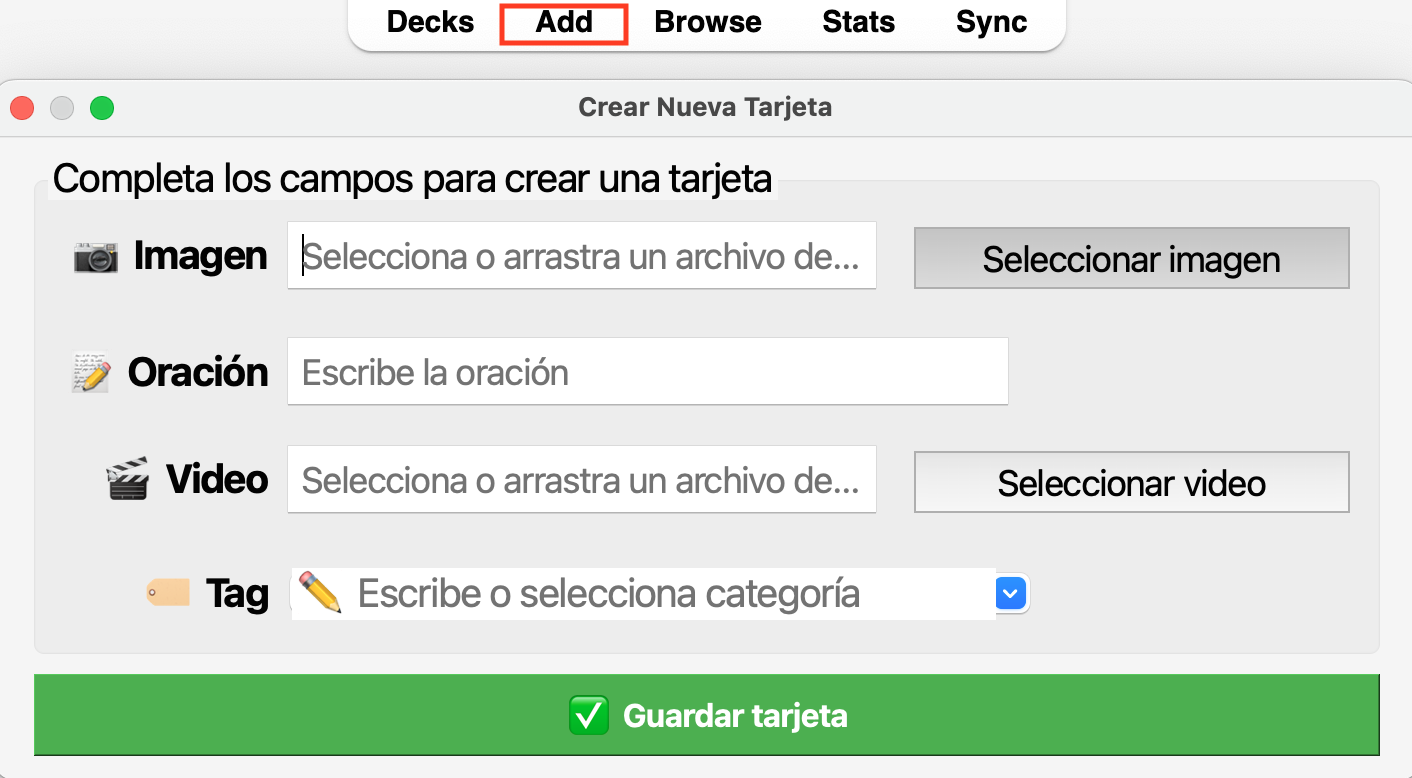6 Steps to study sentences
Note: This support video describes the steps to follow when seeing a new image/sentence.It is very important to practice following these steps.
https://youtu.be/v-dNBT08lm0?si=_ehTlVFt6bwPHegl
You can follow these steps directly from your computer by enabling the instructions in Anki (you can also disable them once you’ve memorized each step). To enable the instructions, click on Tools and then click the Activar/Desactivar Instrucciones option.
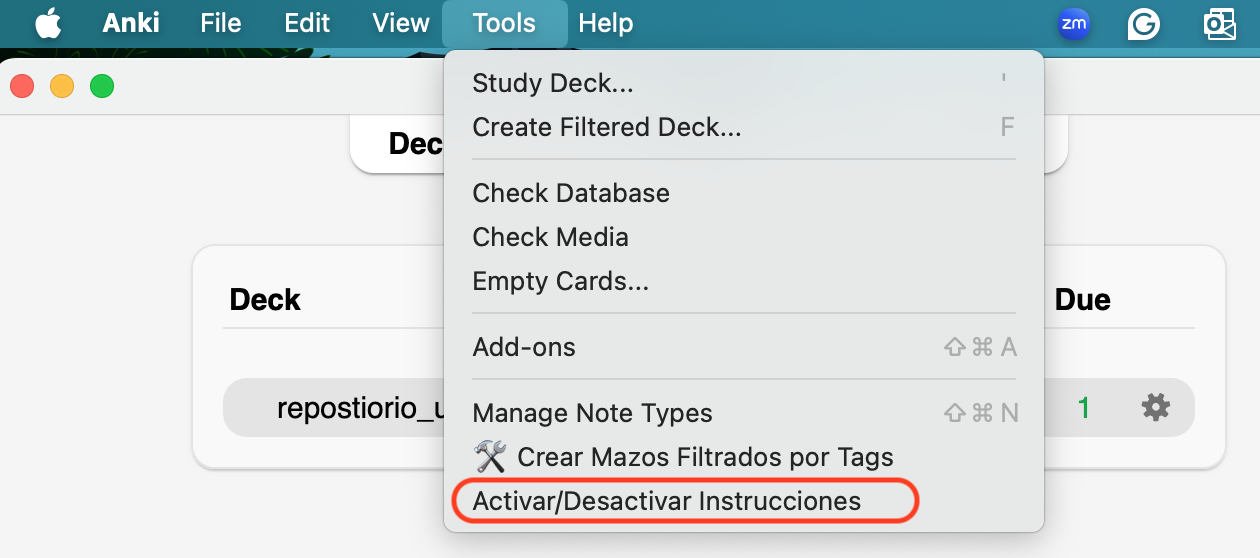
Additionally, in the link below, you will find the practice steps to keep them close to your computer.
https://drive.google.com/file/d/17YQczy3QIZr6vow7PPEFlOrd2IbLUY2y/view?usp=drive_link
The steps are as follows to learn a new sentence:
6.2 Listen and point
Listen to the sentence again by clicking the icon ![]() As you listen, point with your finger to each word of the written sentence.
As you listen, point with your finger to each word of the written sentence.
6.3 Together
Try saying the sentence simultaneously with the video. Do this step twice. For this, you will need to click the icon again ![]()
6.5 Rate
Rate your production using the following options:
Again = “I didn’t do it very well and I need to do it again.”
Almost = “I did it more or less”
Good = “I did well”
6.6 Important! If it is a sentence you have already seen, BEFORE step 1, try to remember the sentence with the help of the image.
6.7 The steps described here are based on scientific evidence from a treatment called Script Training.
6.8 You can also create your own sentences
To create your own sentences, click on add and then follow the instructions. - Select a unique image and drag it, or select the file from your computer - Write the sentence that you want to add - Upload a video (similar to the examples; a mouth saying the sentence) - Write a context to categorize your sentence; you can also write “personal” to indicate that it is one of your own sentences.