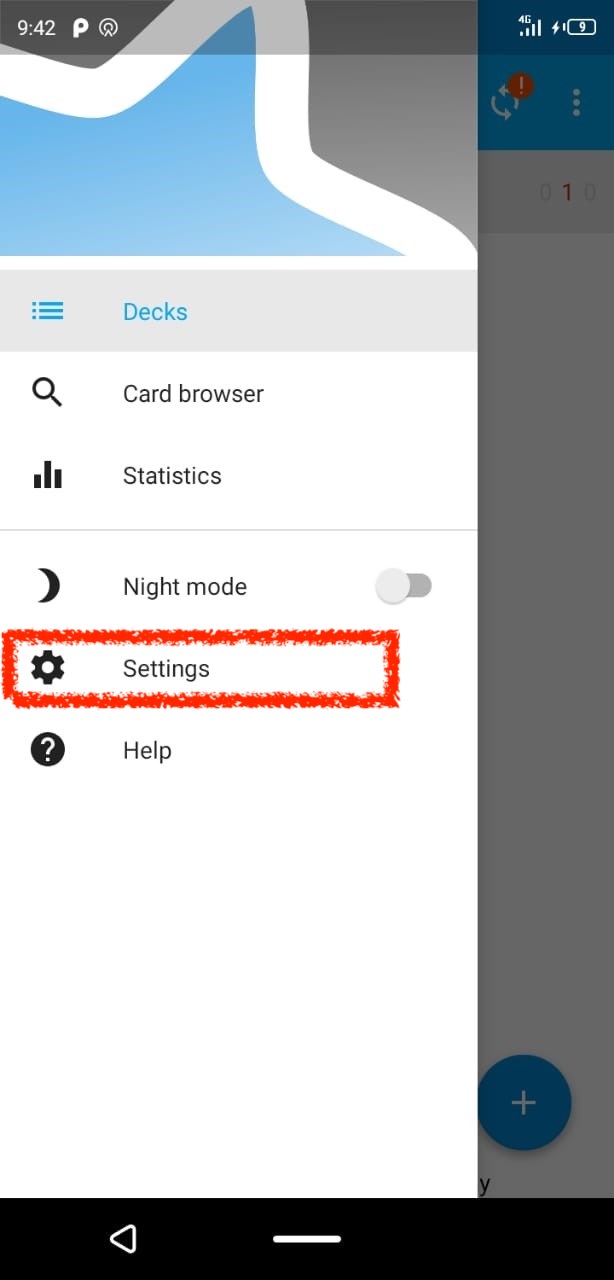5 Instructions to use the repository on your tablet or phone
Please note that, depending on the version of Anki, the repository may not function properly on your tablet or smartphone. So, we recommend using it on your computer only. The steps we mention below are optional.
To follow these steps you must have completed the instructions to create an Anki account and download the repository to your computer.
5.3 Download the app.
Download the app on your tablet or phone. Please note that Anki is free on Google play, but requires payment on the App Store.
5.4 Link your account.
Enter the app and click on the three lines usually found on the left side of the screen.
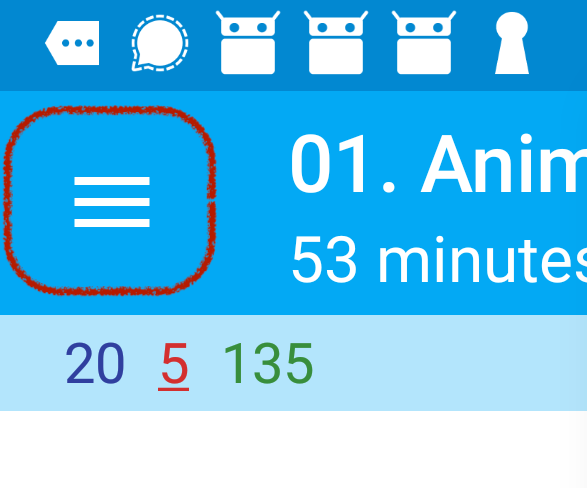
5.7 Select the “AnkiWeb Account” option.
Enter your email and password.The same email and password you used to create the Anki account
Note: You may also be required to enter your Anki email and password as soon as you open the app.